express
설치
디렉토리 생성 및 이동
mkdir myapp
cd myapp
프로젝트를 npm이 관리하는 패키지로 선언 (=> package.json 생성)
npm init
npm이 express를 다운
npm install --save express사용법
main(entry):최초의 진입점 application 만들기 (app.js)
var express = require("express");
var app = express();
app.use(express.static(""));
app.get("/route", function (req, res) {
res.send('hello, <img src="/route.png">');
});
app.get("/", function (req, res) {
res.send("hello home page");
});
app.get("/login", function (req, res) {
res.send("<h1>hello login page</h1>");
});
app.listen(3000, function () {
console.log("Connected 3000 port!");
});
var express = require("express");
var app = express();
express를 사용하려면 함수처럼 사용해야 한다.
app.use(express.static("public"));
정적인 파일이 위치할 디렉토리를 지정
app.get("/route", function (req, res) {
res.send('hello, <img src="/route.png">');
});
public 폴더의 정적 파일(img, html)을 불러와 보여준다.
app.get('url주소',function(){ });
사용자가 어떤 경로로 들어올때 볼 화면을 만들어줌.
.get을 router라고 하며 router가 하는 일을 routing이라고 한다.
(일반적으로 get으로 홈에 들어오기 때문에 get()사용)
app.listen(3000, function () {
console.log("Connected 3000 port!");
});
3000번 port와 연결시켜준다.
var express = require("express");
var app = express();
express를 사용하려면 함수처럼 사용해야 한다.
app.use(express.static("public"));
정적인 파일이 위치할 디렉토리를 지정
app.get("/route", function (req, res) {
res.send('hello, <img src="/route.png">');
});
public 폴더의 정적 파일(img, html)을 불러와 보여준다.
app.get('url주소',function(){ });
사용자가 어떤 경로로 들어올때 볼 화면을 만들어줌.
.get을 router라고 하며 router가 하는 일을 routing이라고 한다.
(일반적으로 get으로 홈에 들어오기 때문에 get()사용)
app.listen(3000, function () {
console.log("Connected 3000 port!");
});
3000번 port와 연결시켜준다.
동적파일, 정적파일
동적파일 (수정하면 서버 끊고 다시 연결해야 함)
localhost:3000/dynamic
var express = require("express");
var app = express();
app.use(express.static(""));
app.get("/dynamic", function (req, res) {
const output = `<!DOCTYPE html>
<html lang="en">
<head>
<meta charset="UTF-8" />
<title></title>
</head>
<body>
Hello, Static!
</body>
</html>
`;
res.send(output);
});
정적파일 (수정해도 바로 볼 수 o)
localhost:3000/static.html
템플릿 엔진
js코드와 변수를 사용할 수 있는 html
설치 및 환경설정
jade 설치
npm install jade --save
express에 jade를 알려주기 (= 템플릿파일의 확장자 정해주기)
//app.js
app.set('view engine','jade');
템플릿이 있는 폴더를 express에 알려주기 (+ 최상위 아래 views폴더(./views위치에) 생성)
//app.js
app.set('views','./views'); //./views와 동일하게 폴더 생성
사용법
1. 기본 템플릿 파일을 렌더링하기
//app.js
app.get('/template', function(req,res){
res.render(temp);
});template 주소로 들어가면 views폴더 아래 temp라는 템플릿 파일(temp.jade)을 웹페이지로 렌더링해 전송한다.
//temp.jade
html
head
body
h1 Hello Jade
ul결과
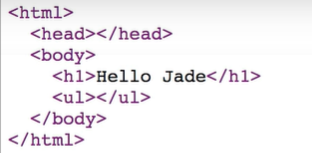
2. js로 프로그래밍적 제어하기
//temp.jade
html
head
body
h1 Hello Jade
ul
-for(var i =0;i<5;i++) //js로 프로그래밍적 제어하기 위한 코드는 -붙이기
li coding결과
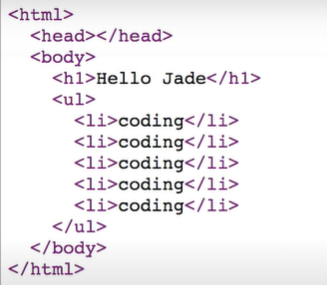
3. app에서 html에 데이터 주입하기
//app.js
app.get('template',function(req,res){
res.render('temp', {time : Date(), _title : "Jade" }); //객체로 변수 값 넘기기
});//temp.jade
html
head
title= _title //_title은 변수
body
h1 Hello Jade
div= time //변수는 =를 사용하기결과
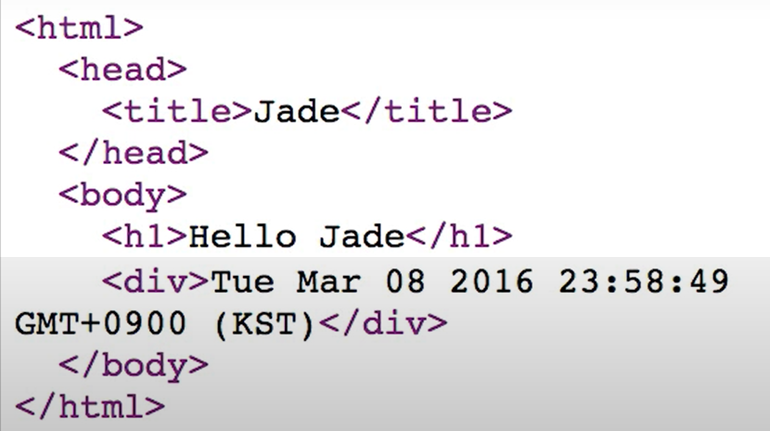
팁
express에서 예쁜 html 출력하는 방법
//app.js
app.local.pretty=true;
'Nodejs' 카테고리의 다른 글
| [Node.js] supervisor 서버 자동on/off (0) | 2021.09.23 |
|---|---|
| [Node.js] 서버에 데이터 저장 (파일로 저장) (0) | 2021.09.23 |
| [Node.js] url 해부하기(query, params), Form으로 데이터 전달 (0) | 2021.09.23 |
| [Node.js] 동기, 비동기 (0) | 2021.09.15 |
| [Node.js] 인터넷, 모듈, NPM 프로젝트 시작, Callback (0) | 2021.09.06 |
